Search engine optimization (SEO) is always changing, but one tool that’s often overlooked can give your website a serious edge: schema markup. If you ever want to make your site more visible, attract more clicks…., consider schema to be your secret weapon. In this guide, I’ll break down what schema markup is, why it’s a game-changer for SEO, the different types you can use, and how to implement it step-by-step. Whether you’re new to SEO or a pro, you’ll find practical tips to boost your site’s performance.
What Is Schema Markup in SEO?
Schema markup, sometimes called structured data, is like a cheat sheet for search engines. It’s code you add to your website to explain exactly what your content is about in a way Google, Bing, and other search engines can understand. Think of it as labeling your pages so search engines know if you’re talking about a product, an article, or a local business. This clarity helps them show your content in richer and more engaging ways, like star ratings or event dates right in the search results, often called rich snippets.
For example, if you sell shoes online, schema markup can tell Google the price, stock status, and customer reviews for a specific pair. When someone searches “running shoes,” your listing might pop up with those details, making it more clickable than a plain link. While schema markup doesn’t directly guarantee a rankings boost, it makes your site stand out, which can drive more clicks and traffic.
Does Schema Markup Help SEO?
Absolutely, schema markup can supercharge your SEO efforts, even if it’s not a direct ranking factor. Here’s why it’s worth your time:
- Standout Search Results: Rich snippets add extra details like ratings or prices, making your listing pop and increasing click-through rates (CTR).
- Clearer Content: Schema helps search engines understand your pages, so they’re more likely to show your content for the right searches.
- More SERP Space: Rich results like FAQs or product details take up more room on the search results page, pushing competitors down.
- Voice Search Ready: With voice search on the rise, schema makes it easier for Google to pull quick answers from your site.
The indirect benefits of higher CTR, better relevance, and more visibility can give your SEO a serious lift. In a crowded online world, schema markup is like giving your site a megaphone. To see how it looks in action, check out this guide to optimizing for rich snippets for more tips.
Types of Schema Markup
Schema.org, created by Google, Bing, Yahoo, and Yandex, offers tons of schema types for different content. You don’t need to use them all, just pick the ones that fit your site. Here’s a quick rundown of popular types and when to use them:
| Schema Type | Best For | What It Does |
| Article | Blogs, news, updates | Highlights headlines, authors, and dates for richer article snippets. |
| Product | E-commerce sites | Shows price, availability, and reviews in search results. |
| Local Business | Physical stores | Shares address, hours, and contact info for local search and maps. |
| Organization | Brands, companies | Define your logo, social profiles, and contact details for knowledge panels. |
| Event | Concerts, webinars | Displays dates, locations, and tickets for time-sensitive searches. |
| FAQ | Q&A pages | Shows expandable FAQs in search results, grabbing more space. |
| Recipe | Food blogs | Lists ingredients, cooking times, and ratings for recipe searches. |
Table: Common Schema Types and Their Uses
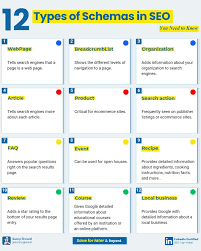
Google supports over 30 schema types, so visit Schema.org to explore more. Choosing the right schema ensures your content shines in search results. Not sure where to start? This SEO tools guide covers other ways to optimize your site.
How Can Schema Markup Contribute to Your SEO Rankings?
Schema markup boosts your SEO by making your site more user-friendly and search-engine-friendly. Here’s how it works:
- More Clicks: Rich snippets grab attention with details like star ratings or event times, encouraging users to choose your site.
- Better Matches: Schema clarifies your content, helping Google show your pages to people searching for exactly what you offer.
- Bigger Presence: Results with FAQs or product details take up more space, making your site harder to miss.
- Future-Proofing: As AI and voice search grow, schema keeps your site ready for the next wave of search technology.
Focus on high-impact pages, like product listings or blog posts to see the biggest gains. Want to track your progress? Learn how to monitor SEO with Google Search Console using this guide .
What Is the Recommended Format for Implementing Schema Markup?
You can add schema markup in three formats: JSON-LD, Microdata, or RDFa. The winner? JSON-LD (JavaScript Object Notation for Linked Data). Here’s why:
- Super Simple: JSON-LD is a clean script you drop into your HTML without messing with your page’s structure.
- Google Loves It: Google recommends JSON-LD for its reliability and ease of use.
- Flexible Placement: You can add it to the <head> or <body> of your page, unlike Microdata, which needs to tag specific elements.
Microdata and RDFa work but are trickier and more error-prone. Stick with JSON-LD for a smooth experience. Here’s a quick JSON-LD example for a blog post:
json
<script type=”application/ld+json”>
{
“@context”: “https://schema.org”,
“@type”: “Article”,
“headline”: “How to Use Schema Markup to Improve SEO Rankings”,
“author”: {
“@type”: “Person”,
“name”: “John Doe”
},
“datePublished”: “2025-04-22”,
“publisher”: {
“@type”: “Organization”,
“name”: “Your Website Name”,
“logo”: {
“@type”: “ImageObject”,
“url”: “https://yourwebsite.com/logo.png”
}
}
}
</script>
This tells Google your article’s title, author, and publisher, setting you up for a rich snippet. Want to see it in action? Keep reading for a real-world example.
Schema Markup SEO Example: A Local Bakery
Let’s see schema markup in action with a real-world example. Imagine you own “Alfred Sweet Treats,” a local bakery. Without schema, a search for “Alfred bakery” might show a basic link to your site. With Local Business schema, your result could include:
- Your bakery’s name, address, and phone number.
- Open hours and star ratings from reviews.
- A Google Maps link for directions.
Here’s the JSON-LD code:
json
<script type=”application/ld+json”>
{
“@context”: “https://schema.org”,
“@type”: “LocalBusiness”,
“name”: “Alfred Sweet Treats”,
“address”: {
“@type”: “PostalAddress”,
“streetAddress”: “123 Main St”,
“addressLocality”: “Alfred”,
“addressRegion”: “WA”,
“postalCode”: “98101”
},
“telephone”: “+1-206-555-1234”,
“openingHours”: “Mo-Sa 08:00-18:00”,
“image”: “https://alfredsweettreats.com/storefront.jpg”
}
</script>
This markup powers a local knowledge panel, helping customers find your bakery and visit in person. It’s a perfect example of how schema markup can drive real-world results.
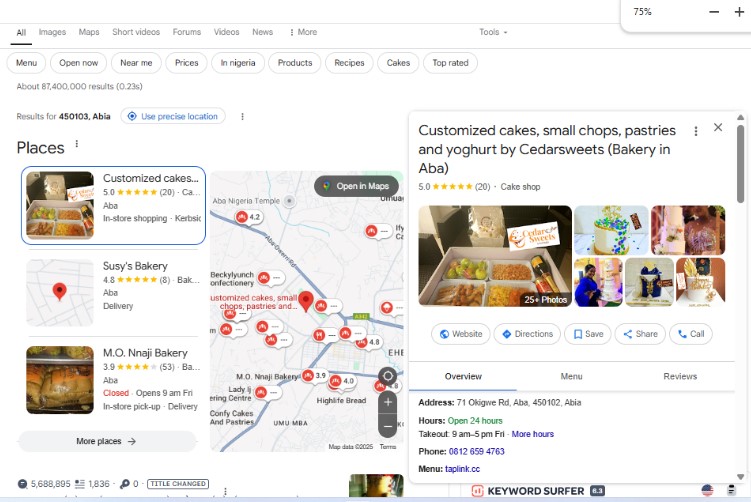
Schema Markup Implementation Guide: SEO Best Practices
Adding schema markup is easier than it sounds, especially with the right tools. Follow these steps to get started and make sure your markup works like a charm:
Step 1: Pick the Right Schema
Figure out which schema types match your content. Selling products? Use Product schema. Running a blog? Go for Article schema. Check out Schema.org for the full list.
Step 2: Use a Schema Markup Generator
Not a coder? No problem. A schema markup generator like Google’s Structured Data Markup Helper or TechnicalSEO.com’s tool makes it easy. Just paste your page’s URL or HTML, tag key elements (like your article title or product price), and get ready-to-use JSON-LD code.
Here’s how to use Google’s tool:
- Choose a schema type (e.g., “Articles”).
- Enter your page’s URL or HTML.
- Highlight elements like the title or author and assign them to schema properties.
- Copy the generated JSON-LD code.
Step 3: Add It to Your Site
Paste the JSON-LD code into your page’s <head> or <body>. If you’re on WordPress, plugins like Yoast SEO or Schema Pro can handle this for you. For dynamic sites, ask a developer to apply schema across multiple pages.
Step 4: Test Your Markup
Before you celebrate, check your work with a schema markup validator like Google’s Rich Results Test or Schema.org’s Validator. Enter your URL or code to spot errors or confirm what schema Google detects. Fix any issues to keep things running smoothly.
Step 5: Keep It Fresh
Schema markup needs occasional TLC. Use Google Search Console (#) to monitor errors or rich result opportunities. Update details like product prices or event dates to stay accurate.
SEO Best Practices for Schema Markup
- Target Key Pages: Focus on pages with rich snippet potential, like products or blogs.
- Match Your Content: Use a schema that reflects your page accurately to avoid confusion.
- Go Detailed: Include extras like reviews, hours, or images for maximum impact.
- Stay Consistent: Make sure the schema matches your Google Business Profile and other listings.
- Play Fair: Don’t fake details with schema, or Google might penalize you.
FAQ: Quick Answers About Schema Markup
Got questions? Here are the top ones we hear about schema markup:
Does schema markup help SEO?
Yes! It boosts click-through rates, improves content relevance, and grabs more search result space, all of which support your SEO goals.
What’s the best schema markup format?
JSON-LD is the way to go, Google recommends it for its simplicity and reliability.
Is schema markup worth the effort?
Absolutely. The time you invest can lead to more clicks, better visibility, and a future-proofed site for voice search and AI.
How do I know if my schema is working?
Use Google’s Rich Results Test to check for errors and see what rich results your page qualifies for.
Schema markup is like giving your website a VIP pass to stand out in search results. By adding this structured data, you help search engines understand your content, unlock rich snippets, and attract more clicks. Whether you’re running an online store, a blog, or a local business, schema markup can take your SEO to the next level. Start by picking the right schema, using tools like Google’s Structured Data Markup Helper, and testing with a validator. With a little effort, you’ll see your search results transform.
Ready to make schema markup work for you? Download our free schema markup checklist to guide your implementation, or test your site with Google’s Rich Results Test today. Got questions? Drop them in the comments, and let’s boost your SEO together!
Leave a Reply